Base Users Guide: 
| ||
|---|---|---|
| Prev | Chapter 4. Defining and Modifying Networks and Network Interfaces | Next |
There are three types of interfaces that a cluster owner may need to be concerned about: physical, logical, and VLAN (virtual LAN) bridges. Linux (and other OSes like Solaris) support logical interfaces that share a particular physical network port. The following shows physical network devices and associations of those devices to a named network (or subnet, used interchangably in this discussion). In the figures below, the /<nn> notation is a standard method of how to specify the number of bits in the netmask. Examples include: /24=255.255.255.0 (Class C subnet), /16=255.255.0.0 (Class B subnet), /8=255.0.0.0 (Class A subnet) and /25=255.255.255.128
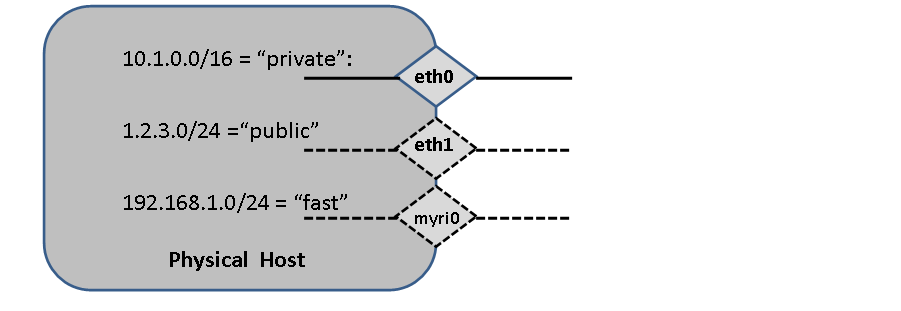
FIGURE: Hosts can have any number of physical networking devices. Every Rocks node must have a private network defined (e.g., eth0). Frontends also must have a separate public network (e.g., eth1). Other devices could be myri0 (for Myrinet) or ib0 (for Infiniband).
Adding a new network interface to a host can be done from the command line. For example, to add an interface named "myri0" with IP address 192.168.1.10 on the logical subnet "fast":
[root@rocks ~]# rocks add host interface compute-0-0-1 iface=myri0 subnet=fast ip=192.168.1.10 [root@rocks ~]# rocks list host interface compute-0-0-1 SUBNET IFACE MAC IP NETMASK MODULE NAME VLAN private eth0 00:16:3e:00:00:11 172.16.254.192 255.255.255.0 xennet compute-0-0-1 ------ fast myri0 ----------------- 192.168.1.10 255.255.255.0 ------ ------------- ------ |
You can also set other fields for a host interface (if the field is one of [mac, ip, module, name, vlan]) with the command rocks set host interface <field> <host> iface=<iface> value. To set the name associated with the myri0 interface to compute-myri-0-0-1 on the node compute-0-0-1, execute:
[root@rocks ~]# rocks set host interface name compute-0-0-1 iface=myri0 compute-myri-0-0-1 [root@rocks ~]# rocks list host interface compute-0-0-1 SUBNET IFACE MAC IP NETMASK MODULE NAME VLAN private eth0 00:16:3e:00:00:11 172.16.254.192 255.255.255.0 xennet compute-0-0-1 ------ fast myri0 ----------------- 192.168.1.10 255.255.255.0 ------ compute-myri-0-0-1 ------ |