Kvm Users Guide: 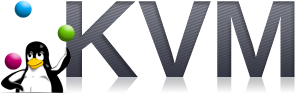
| ||
|---|---|---|
| Prev | Chapter 3. Using the KVM Roll | Next |
In order to support KVM Virtual Machines it is necessary to have in place a particular network configuration on the hosting servers (which can be frontends or vm-containers). In particular bridges must be set up to provide Virtual Machine with network connectivity (KVM networking differ substantially from XEN networking). In this paragraph we will explain in detail what are the differences from a standard Rocks Cluster network configuration.
When a VM is bridged to the physical device, it must be assigned in the same subnet as the physical device with a compatible IP address (this case is exactly what is described in Physical Frontend with Virtual Compute Nodes ).
For this reason every Ethernet interfaces is renamed with a 'p' (for physical) in front of its original name. The interface is also put into promiscuous mode and then attached to a bridge named with the original name of the interface. The IP address and netmask are finally configured on the bridge device.
For example if you have an eth0 which is supposed to be configured with IP address 1.2.3.4 and netmask 255.255.255.0 you will end up with the physical interface named peth0 in promiscuous mode attached to a bridge named eth0 with IP address 1.2.3.4 and netmask 255.255.255.0. The creation of the bridge device, the renaming of the physical interface and the assignment of the IP address is all managed by Rocks through the Red Hat init scripts. This means that rocks sync host network creates the proper configuration files in /etc/sysconfig/network-scripts/.
If you start a virtual compute on a VM Container, with the VLAN 0 (the virtual machine belongs to the same cluster as the physical frontend), you will see a virtual device belonging to the virtual machine attached to the eth0 bridge.
[root@vm-container-0-0 ~]# brctl show bridge name bridge id STP enabled interfaces eth0 8000.00144f80de00 no peth0 vnet0 virbr0 8000.5254007953c7 yes virbr0-nic |
As you can see from the previous example bridge eth0 is connected to peth0 (the physical interface) and vnet0 (the virtual interface of the virtual machine). virbr0 is a default bridge started by libvirt which you can ignore.
In this scenario, The guest (hosted-vm-0-0-0) and the host (vm-container-0-0) are not in the same logical network (this is the scenario described in Provisioning a Virtual Cluster).
The virtual machine hosted-vm-0-0-0 will be connected to the network through a Logical VLAN (for more information consult the Base Roll documentation on networking). Logical VLAN interfaces don't need bridge device and they are dynamically loaded only when the virtual machine is started. They are called after the physical name interface simply adding the number of the VLAN (e.g. VLAN 2 on peth0 will be called peth0.2). Virtual machines are attached to the VLAN interface using a MacVTap driver which does not require any bridging infrastructure. After you run a rocks start host vm hosted-vm-0-0-0 if you go on the physical node you will see an interface called peth0.2 (the physical peth0 with the VLAN tag set to 2) and the macvtap0 which is the interface used by the virtual host.